Note Hound
How to get the PRINT edition ISBN
1. Go to the purchase page on www.amazon.co.uk for your Kindle book.
2. Roll over the pages link next to "Length:" as indicated by the red arrow in the example below.
3. Highlight and copy the print edition ISBN.
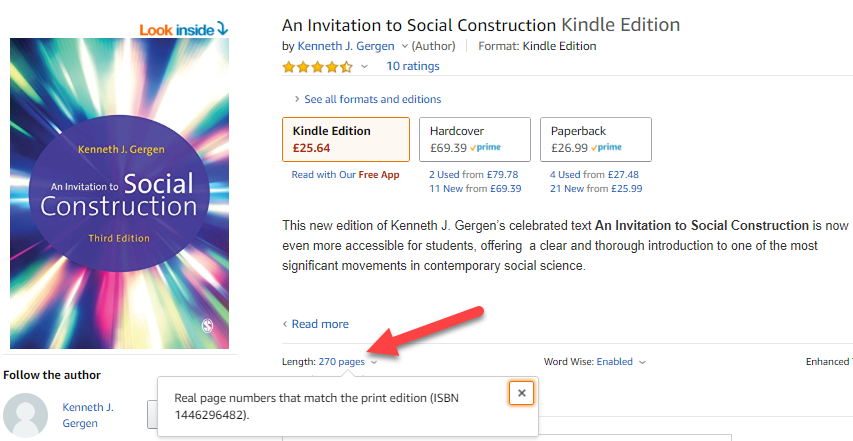
Caveat: Occasionally the Amazon page displays an invalid ISBN number. If this occurs then you can search for the print edition of the book on WorldCat and get the ISBN from the book details.